一兆字节区域可以保持大约1万6064字节的状态。
那么 10M 就可以存储 16 万的 IP 统计信息, 这个对普通应用足够了,16 万每秒的 UV,已经超级厉害了。
如果 size 的大小如果设置小了, 例如设置成 1M,那么当一秒内的请求 IP 数超过 16000 的时候,超出的 IP 对应的用户看到的均为 503 Service Temporarily Unavailable 页面了。参考, 漏桶算法 Leaky Bucket。 同时,rate 的单位用 r/s 非常合适,如果换成按天,按小时计数,10M 的内存肯定不够用。
查看nginx日志,发现别有用心的人恶意调用API接口刷短信
30966487 115.213.229.38 "-" [05/Jun/2018:14:37:29 +0800] 0.003 xxxxxx.com "POST /xxx/sendCheckCode HTTP/1.1" 401 200 46 xx.xx.xx.xx:0000 0.003 200 "Mozilla/5.0 (Windows NT 6.1; WOW64; rv:27.0) Gecko/20100101 Firefox/27.0" "https://xxxxxx/sendCheckCode"30963985 60.181.111.140 "-" [05/Jun/2018:14:37:29 +0800] 0.004 xxxxxx.com "POST /xxx/sendCheckCode HTTP/1.1" 401 200 46 xx.xx.xx.xx:0000 0.004 200 "Mozilla/5.0 (Windows NT 6.1; WOW64; rv:27.0) Gecko/20100101 Firefox/27.0" "https://xxxxxx/sendCheckCode"30959954 220.190.18.25 "-" [05/Jun/2018:14:37:29 +0800] 0.003 xxxxxx.com "POST /xxx/sendCheckCode HTTP/1.1" 401 200 46 xx.xx.xx.xx:0000 0.003 200 "Mozilla/5.0 (Windows NT 6.1; WOW64; rv:27.0) Gecko/20100101 Firefox/27.0" "https://xxxxxx/sendCheckCode"30966487 115.213.229.38 "-" [05/Jun/2018:14:37:29 +0800] 0.003 xxxxxx.com "POST /xxx/sendCheckCode HTTP/1.1" 401 200 46 xx.xx.xx.xx:0000 0.003 200 "Mozilla/5.0 (Windows NT 6.1; WOW64; rv:27.0) Gecko/20100101 Firefox/27.0" "https://xxxxxx/sendCheckCode" 30963985 60.181.111.140 "-" [05/Jun/2018:14:37:29 +0800] 0.004 xxxxxx.com "POST /xxx/sendCheckCode HTTP/1.1" 401 200 46 xx.xx.xx.xx:0000 0.004 200 "Mozilla/5.0 (Windows NT 6.1; WOW64; rv:27.0) Gecko/20100101 Firefox/27.0" "https://xxxxxx/sendCheckCode" 30959954 220.190.18.25 "-" [05/Jun/2018:14:37:29 +0800] 0.003 xxxxxx.com "POST /xxx/sendCheckCode HTTP/1.1" 401 200 46 xx.xx.xx.xx:0000 0.003 200 "Mozilla/5.0 (Windows NT 6.1; WOW64; rv:27.0) Gecko/20100101 Firefox/27.0" "https://xxxxxx/sendCheckCode"30966487 115.213.229.38 "-" [05/Jun/2018:14:37:29 +0800] 0.003 xxxxxx.com "POST /xxx/sendCheckCode HTTP/1.1" 401 200 46 xx.xx.xx.xx:0000 0.003 200 "Mozilla/5.0 (Windows NT 6.1; WOW64; rv:27.0) Gecko/20100101 Firefox/27.0" "https://xxxxxx/sendCheckCode" 30963985 60.181.111.140 "-" [05/Jun/2018:14:37:29 +0800] 0.004 xxxxxx.com "POST /xxx/sendCheckCode HTTP/1.1" 401 200 46 xx.xx.xx.xx:0000 0.004 200 "Mozilla/5.0 (Windows NT 6.1; WOW64; rv:27.0) Gecko/20100101 Firefox/27.0" "https://xxxxxx/sendCheckCode" 30959954 220.190.18.25 "-" [05/Jun/2018:14:37:29 +0800] 0.003 xxxxxx.com "POST /xxx/sendCheckCode HTTP/1.1" 401 200 46 xx.xx.xx.xx:0000 0.003 200 "Mozilla/5.0 (Windows NT 6.1; WOW64; rv:27.0) Gecko/20100101 Firefox/27.0" "https://xxxxxx/sendCheckCode"
思考了几种方案,最终考虑使用ip黑名单的方式:
处理方法:
一、nginx黑名单方式:
过滤日志访问API接口的IP,统计每10分钟调用超过100次的IP,直接丢进nginx的访问黑名单
1、具体步骤:
编写shell脚本:
#!/bin/bash############################################################### File Name: nginx_cutaccesslog.sh# Version: V1.0# Author: guoxiangfu# EMail: guoxiangfu@dyrs.com.cn# Created Time : 2022-03-11 15:36:26# Description:##############################################################log_path=/www/wwwlog/www.92fuge.com.logdate=`date -d "10 min ago" +%Y%m%d-%H:%M:%S`nginxpid=`cat ${log_path}/nginx.pid`cd ${log_path}#过滤access.log中正常访问API接口并在10分钟(下面是日志切割,再做个定时任务每10分钟执行一次,就可以实现了)内访问量最高的30个IP,取值如果此IP访问量大于100次,则把此IP放入黑名单cat access.log | grep sendCheckCode | grep -v 403 | awk '{print }'|sort|uniq -c | sort -k1 -n | tail -30 | awk '{if(>100) print "deny "";"}' > ../conf/denyip.conf#日志切割,做定时任务,每10分钟执行一次mv ${log_path}/access.log ${log_path}/accesslog.bak/access_${date}.log../sbin/nginx -s reload#!/bin/bash ############################################################## # File Name: nginx_cutaccesslog.sh # Version: V1.0 # Author: guoxiangfu # EMail: guoxiangfu@dyrs.com.cn # Created Time : 2022-03-11 15:36:26 # Description: ############################################################## log_path=/www/wwwlog/www.92fuge.com.log date=`date -d "10 min ago" +%Y%m%d-%H:%M:%S` nginxpid=`cat ${log_path}/nginx.pid` cd ${log_path} #过滤access.log中正常访问API接口并在10分钟(下面是日志切割,再做个定时任务每10分钟执行一次,就可以实现了)内访问量最高的30个IP,取值如果此IP访问量大于100次,则把此IP放入黑名单 cat access.log | grep sendCheckCode | grep -v 403 | awk '{print }'|sort|uniq -c | sort -k1 -n | tail -30 | awk '{if(>100) print "deny "";"}' > ../conf/denyip.conf #日志切割,做定时任务,每10分钟执行一次 mv ${log_path}/access.log ${log_path}/accesslog.bak/access_${date}.log ../sbin/nginx -s reload#!/bin/bash ############################################################## # File Name: nginx_cutaccesslog.sh # Version: V1.0 # Author: guoxiangfu # EMail: guoxiangfu@dyrs.com.cn # Created Time : 2022-03-11 15:36:26 # Description: ############################################################## log_path=/www/wwwlog/www.92fuge.com.log date=`date -d "10 min ago" +%Y%m%d-%H:%M:%S` nginxpid=`cat ${log_path}/nginx.pid` cd ${log_path} #过滤access.log中正常访问API接口并在10分钟(下面是日志切割,再做个定时任务每10分钟执行一次,就可以实现了)内访问量最高的30个IP,取值如果此IP访问量大于100次,则把此IP放入黑名单 cat access.log | grep sendCheckCode | grep -v 403 | awk '{print }'|sort|uniq -c | sort -k1 -n | tail -30 | awk '{if(>100) print "deny "";"}' > ../conf/denyip.conf #日志切割,做定时任务,每10分钟执行一次 mv ${log_path}/access.log ${log_path}/accesslog.bak/access_${date}.log ../sbin/nginx -s reload
可自己定义时间间隔和访问量,也可取消筛选访问量最高的30个,直接取值每10分钟访问接口超过100次的
其中:”grep -v 403″ 是把已经禁止访问的IP给过滤掉,只筛选正常访问的
2、修改nginx.conf
include denyip.conf;include denyip.conf;include denyip.conf;
3、重新加载nginx生效
nginx -s reloadnginx -s reloadnginx -s reload
4、添加计划任务:
crontab -e 添加
*/10 * * * * /bin/bash /shell/nginx_cutaccesslog.sh > /dev/null 2>&1*/10 * * * * /bin/bash /shell/nginx_cutaccesslog.sh > /dev/null 2>&1*/10 * * * * /bin/bash /shell/nginx_cutaccesslog.sh > /dev/null 2>&1
5、验证
[root@92fuge logs]# ll accesslog.bak/-rw-r--r-- 1 root root 2663901 Jun 5 15:10 access_20220311-15:00:01.log-rw-r--r-- 1 root root 13696947 Jun 5 15:20 access_20220311-15:10:01.log-rw-r--r-- 1 root root 13265509 Jun 5 15:30 access_20220311-15:20:01.log-rw-r--r-- 1 root root 13846297 Jun 5 15:40 access_20220311-15:30:01.log[root@92fuge logs]# cat ../conf/denyip.conf……………………deny 112.12.137.28;deny 183.167.237.229;deny 111.41.43.58;deny 115.217.117.159;deny 219.133.100.133;deny 171.221.254.115;deny 60.184.131.6;……………………[root@92fuge logs]# ll accesslog.bak/ -rw-r--r-- 1 root root 2663901 Jun 5 15:10 access_20220311-15:00:01.log -rw-r--r-- 1 root root 13696947 Jun 5 15:20 access_20220311-15:10:01.log -rw-r--r-- 1 root root 13265509 Jun 5 15:30 access_20220311-15:20:01.log -rw-r--r-- 1 root root 13846297 Jun 5 15:40 access_20220311-15:30:01.log [root@92fuge logs]# cat ../conf/denyip.conf ………… ………… deny 112.12.137.28; deny 183.167.237.229; deny 111.41.43.58; deny 115.217.117.159; deny 219.133.100.133; deny 171.221.254.115; deny 60.184.131.6; ………… …………[root@92fuge logs]# ll accesslog.bak/ -rw-r--r-- 1 root root 2663901 Jun 5 15:10 access_20220311-15:00:01.log -rw-r--r-- 1 root root 13696947 Jun 5 15:20 access_20220311-15:10:01.log -rw-r--r-- 1 root root 13265509 Jun 5 15:30 access_20220311-15:20:01.log -rw-r--r-- 1 root root 13846297 Jun 5 15:40 access_20220311-15:30:01.log [root@92fuge logs]# cat ../conf/denyip.conf ………… ………… deny 112.12.137.28; deny 183.167.237.229; deny 111.41.43.58; deny 115.217.117.159; deny 219.133.100.133; deny 171.221.254.115; deny 60.184.131.6; ………… …………
6、再查看已经禁用IP的访问日志,则会返回403错误
[root@92fuge.com logs]# tail -f access.log | grep "60.184.131.6"31268622 60.184.131.6 "-" [05/Jun/2018:15:47:34 +0800] 0.000 xxxxxx.com "POST /xxxxxx/sendCheckCode HTTP/1.1" 377 403 168 - - - "Mozilla/5.0 (Windows NT 6.1; WOW64; rv:27.0) Gecko/20100101 Firefox/27.0" "https://xxxxxx/sendCheckCode"31268622 60.184.131.6 "-" [05/Jun/2018:15:47:35 +0800] 0.000 xxxxxx.com "POST /xxxxxx/sendCheckCode HTTP/1.1" 377 403 168 - - - "Mozilla/5.0 (Windows NT 6.1; WOW64; rv:27.0) Gecko/20100101 Firefox/27.0" "https://xxxxxx/sendCheckCode"31268622 60.184.131.6 "-" [05/Jun/2018:15:47:35 +0800] 0.000 xxxxxx.com "POST /xxxxxx/sendCheckCode HTTP/1.1" 377 403 168 - - - "Mozilla/5.0 (Windows NT 6.1; WOW64; rv:27.0) Gecko/20100101 Firefox/27.0" "https://xxxxxx/sendCheckCode"[root@92fuge.com logs]# tail -f access.log | grep "60.184.131.6" 31268622 60.184.131.6 "-" [05/Jun/2018:15:47:34 +0800] 0.000 xxxxxx.com "POST /xxxxxx/sendCheckCode HTTP/1.1" 377 403 168 - - - "Mozilla/5.0 (Windows NT 6.1; WOW64; rv:27.0) Gecko/20100101 Firefox/27.0" "https://xxxxxx/sendCheckCode" 31268622 60.184.131.6 "-" [05/Jun/2018:15:47:35 +0800] 0.000 xxxxxx.com "POST /xxxxxx/sendCheckCode HTTP/1.1" 377 403 168 - - - "Mozilla/5.0 (Windows NT 6.1; WOW64; rv:27.0) Gecko/20100101 Firefox/27.0" "https://xxxxxx/sendCheckCode" 31268622 60.184.131.6 "-" [05/Jun/2018:15:47:35 +0800] 0.000 xxxxxx.com "POST /xxxxxx/sendCheckCode HTTP/1.1" 377 403 168 - - - "Mozilla/5.0 (Windows NT 6.1; WOW64; rv:27.0) Gecko/20100101 Firefox/27.0" "https://xxxxxx/sendCheckCode"[root@92fuge.com logs]# tail -f access.log | grep "60.184.131.6" 31268622 60.184.131.6 "-" [05/Jun/2018:15:47:34 +0800] 0.000 xxxxxx.com "POST /xxxxxx/sendCheckCode HTTP/1.1" 377 403 168 - - - "Mozilla/5.0 (Windows NT 6.1; WOW64; rv:27.0) Gecko/20100101 Firefox/27.0" "https://xxxxxx/sendCheckCode" 31268622 60.184.131.6 "-" [05/Jun/2018:15:47:35 +0800] 0.000 xxxxxx.com "POST /xxxxxx/sendCheckCode HTTP/1.1" 377 403 168 - - - "Mozilla/5.0 (Windows NT 6.1; WOW64; rv:27.0) Gecko/20100101 Firefox/27.0" "https://xxxxxx/sendCheckCode" 31268622 60.184.131.6 "-" [05/Jun/2018:15:47:35 +0800] 0.000 xxxxxx.com "POST /xxxxxx/sendCheckCode HTTP/1.1" 377 403 168 - - - "Mozilla/5.0 (Windows NT 6.1; WOW64; rv:27.0) Gecko/20100101 Firefox/27.0" "https://xxxxxx/sendCheckCode"
二、限制IP请求数:
处理这种情况的方法还有一种是限制单 IP 单位时间的请求数,以及单 IP 的并发连接数
此方法没有实际运用,因为感觉这种方法会误杀正常的访问用户
1、写一下此方法的大概配置,http模块加入
http {limit_req_zone $binary_remote_addr zone=one:10m rate=8r/s;server {location /search/ {limit_req zone=one burst=5;}http { limit_req_zone $binary_remote_addr zone=one:10m rate=8r/s; server { location /search/ { limit_req zone=one burst=5; }http { limit_req_zone $binary_remote_addr zone=one:10m rate=8r/s; server { location /search/ { limit_req zone=one burst=5; }
如何估算 limit_req_zone size:
一兆字节区域可以保持大约1万6064字节的状态。
那么 10M 就可以存储 16 万的 IP 统计信息, 这个对普通应用足够了,16 万每秒的 UV,已经超级厉害了。
如果 size 的大小如果设置小了, 例如设置成 1M,那么当一秒内的请求 IP 数超过 16000 的时候,超出的 IP 对应的用户看到的均为 503 Service Temporarily Unavailable 页面了。参考, 漏桶算法 Leaky Bucket。 同时,rate 的单位用 r/s 非常合适,如果换成按天,按小时计数,10M 的内存肯定不够用。
如何估算 limit_req_zone rate:
首先需要知道的是,普通浏览器的同时并发数量。按照 Dropbox 技术博客里所谈到的,目前主流浏览器限制 AJAX 对同一个子域名的并发连接数是6个。IE 6,IE 7 是两个。
大多数浏览器每个主机名都有6个并发连接的限制。
感谢您的来访,获取更多精彩文章请收藏本站。
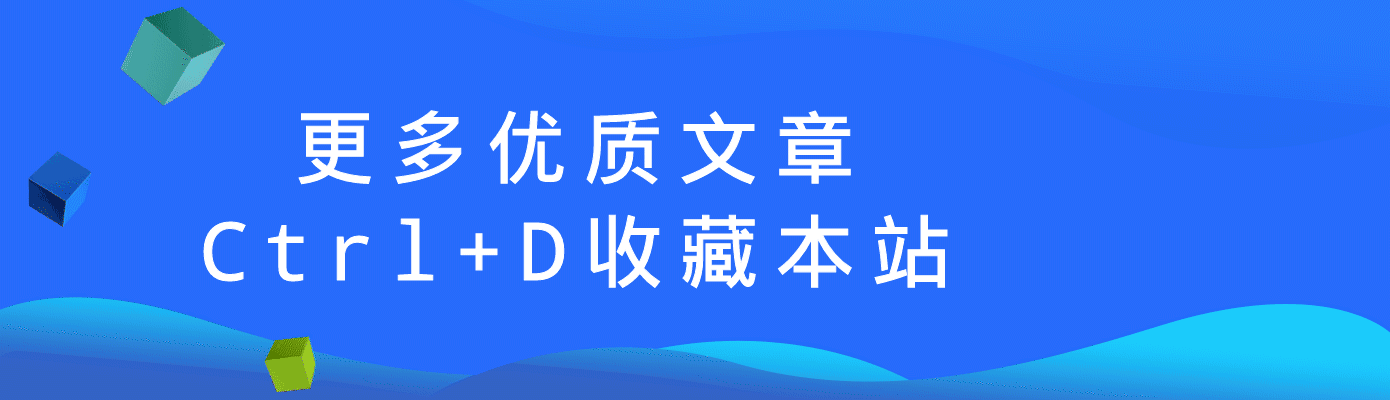









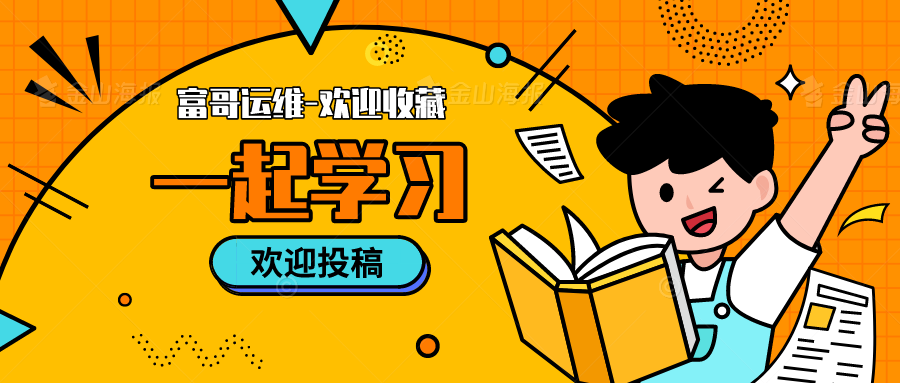


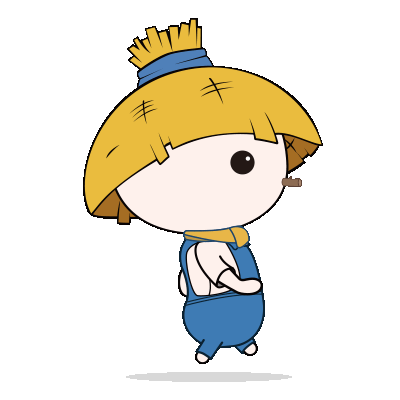


- 最新
- 最热
只看作者